4 Tips for Data Analytics Technology Adoption
by Hannah Barrett, on October 18, 2021
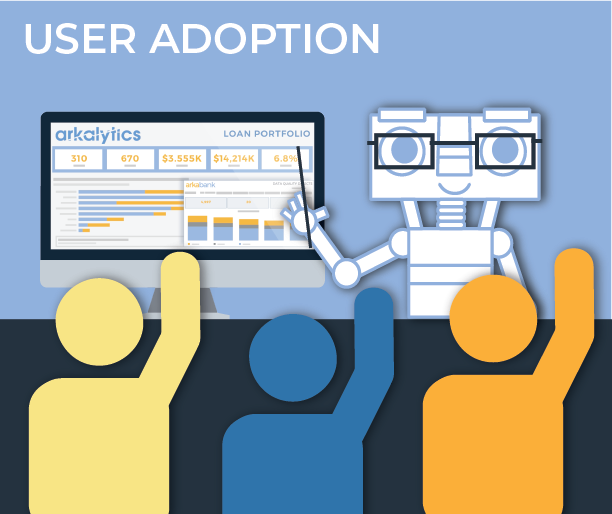
How do you introduce new technology at your organization?
It is essential for key staff at your organization to have access to the data and reports they need to make informed decisions. However, not every user is equipped to dive right in and find that information on their own, even when they have access. Unless they have pre-existing skills, then training and a focus on user adoption will be critical to the success of introducing a new data analytics & visualization technology such as Tableau or Microsoft's Power BI.
This is why it is so important to have training and other user adoption initiatives in place for every user at your organization. That way, they have the opportunity to adopt the necessary skills and use the new technology effectively to succeed in their role.
We find that these 4 steps help to increase user adoption and serve as a good guide for introducing new technology to your business.
1.) Develop a roll-out plan
Decide what your organization's priorities are with your overall technology strategy.
Ask yourself questions such as:
- Who at this organization is most important to get up to speed on this new technology first?
- Who could we train first who might potentially bring others up to speed next?
- Who is most likely to adopt first and prove the value for others?
Considering questions like this will help you plan the most efficient and effective strategy for adoption.
2.) Communication and guidance
Keep all members of your organization in the loop on the timeline and status of the new technology implementation process, and what they can expect. Give your organization the necessary time to embrace the new technology, and educate them on the purpose and benefits of the transition.
Start with a timeline that includes items such as:
- Selecting a vendor for the new technology
- Implementation start and end dates
- Licensing roll-out plan (first 5 users)
- Training & hands-on learning activities
Consider how you will measure success before you buy. Will you be keeping track of specific metrics to prove value and ROI?
3.) Offer training sessions
Train all necessary users on how to use the technology, and offer additional training sessions for anyone who thinks they could use more help. Make sure that all users have access to the information and materials they may need to study and learn the technology as well.
Reference documentation will be important to have later on. After the training sessions are done, how will users get answers to questions? Is there direct support available or do they have additional materials to reference?
4.) Evaluate and ask for feedback
Check in with the users at your organization to gauge the overall comfort-level with the new technology along the way, and see how smoothly the adoption process is going.
'Day In The Life' sessions go even deeper, having a technology sponsor sit with one of your users to see what their current workflow looks like. Can you identify opportunities for automation or more efficient ways to accomplish their daily tasks with the new technology?
See if there are any questions that still need answering, or any areas that could be worked on further for your users to be able to utilize the technology more effectively.
How we help our users
Using a real world example, for each implementation of Arkalytics, we offer a variety of resources to help get users up to speed. One resource we offer is our community forum, which users can visit to see any updates on Arkalytics, communicate with other users, and access helpful information and tutorials.
We also offer virtual webinar training sessions to walk through how to use different dashboards, with time for any and all questions after. Our team can assist clients with any questions through help desk support tickets too.
For anyone considering Arkalytics, we even offer some interactive dashboards on our website that give a taste of what the day-to-day user experience may look like, and how dashboards can be used to answer daily business questions.
You don't have to sweat the implementation and adoption process with Arkalytics. We'll guide you and your team! Want to learn more?




