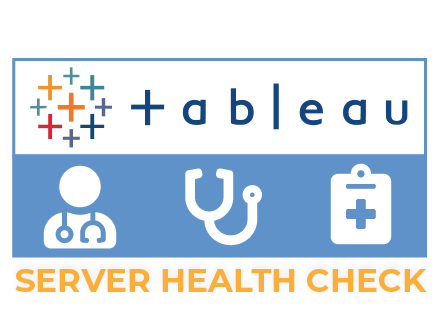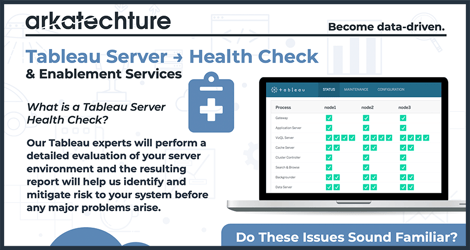Tableau Server Health Check
by Hannah Barrett, on February 1, 2023
What is a Tableau Server Health Check?
Who has time for slow load times or issues with key dashboards needed for daily decisions? If you're experiencing day-to-day issues with Tableau server, it may be time for a checkup to diagnose the issues, and get everything working correctly again: a Tableau Server Health Check.
Certified Tableau experts will evaluate your server environment and deliver a comprehensive report to help you identify and mitigate risks before any major problems arise. As a neutral third party, the Arkatechture team can help identify areas of improvement, strengths, and recommendations to help you get the most out of your deployment, as well as follow-up and make these recommended enhancements.
How do you know you need a health check?
Here are some symptoms you can look out for:
- Slow load times or latency issues
- Outdated Tableau version
- Access or Single Sign-On (SSO) issues
- Issues with dashboard performance
Sound familiar?
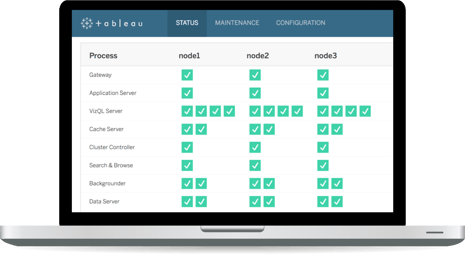
5 Questions before you get started:
- What are your key goals and objectives for this engagement?
- What are your pain points?
- What is your roadmap for expanding analytics capabilities in your organization?
- Who are the key stakeholder in your organization who use the Tableau dashboards?
- What dashboards are currently used by the stakeholders?
After starting off with these 5 questions, Arkatechture offers a questionnaire that screens for operational and technical issues. Here are some examples of operational and technical information we would screen:
Operational Information:
- Do you have any issues with VPN?
- What are your typical load times?
Technical Information:
- What version of Tableau are you running?
- How do users log-in to your server?
- What are the databases that you use?
How Arkatechture Performs a Tableau Server Health Check
- Assess - We assess the size and configuration of your server, the performance of all data extracts and dashboards, server security, and more
- Diagnose - We parse through server logs and review usage metrics to diagnose the root cause of any issues
- Recommend - We present findings, best practices, and recommendations that you can act on immediately
The process is easily outlined in this one-pager!